Introduction:
In our increasingly digital world, smartphones have become an essential part of our daily lives. They store valuable personal information, sensitive data, and provide access to various online services. With the rising threats of cybercrime and data breaches, it is crucial to prioritize the security of our smartphones. Thankfully, there are simple yet effective steps you can take to keep your phone secure and protect your privacy. In this comprehensive guide, we will explore the easiest ways to enhance the security of your smartphone.
1. Set a Strong Passcode or Password:
The first and simplest step to secure your phone is to set a strong passcode or password. Avoid using predictable codes like “1234” or “password” and opt for a combination of numbers, letters, and symbols. Longer passcodes are generally more secure. Take advantage of the built-in passcode or password feature on your phone and ensure that it is enabled. This acts as a strong barrier against unauthorized access.
2. Enable Biometric Authentication:
Many smartphones today offer biometric authentication methods such as fingerprint recognition or facial recognition. These features provide an additional layer of security and convenience. Enable the biometric authentication option on your phone if available. Biometrics are unique to you and significantly reduce the risk of someone else accessing your device without your consent.
3. Keep Your Phone’s Software Up to Date:
Regularly updating your phone’s operating system (OS) and applications is crucial for maintaining security. Manufacturers and developers often release updates that include security patches and bug fixes to address vulnerabilities. Set your phone to automatically update its software or manually check for updates regularly. By staying up to date, you ensure that your device has the latest security features and protection against emerging threats.
4. Download Apps from Trusted Sources:
When downloading applications, be cautious and only install them from reputable and official sources such as the Apple App Store or Google Play Store. These platforms have security measures in place to minimize the risk of malicious apps. Avoid downloading apps from third-party sources, as they may contain malware or pose a security threat. Additionally, carefully review the permissions requested by each app and consider whether they are necessary for the app’s functionality.
5. Be Mindful of Wi-Fi Networks:
Public Wi-Fi networks can be convenient but potentially risky. Avoid connecting to unsecured or unknown Wi-Fi networks, as they can expose your phone to security vulnerabilities. If you must use public Wi-Fi, consider using a virtual private network (VPN) to encrypt your internet traffic and protect your data from potential eavesdropping. Using your cellular data connection is generally safer when accessing sensitive information or performing financial transactions.
6. Enable Remote Tracking and Wiping:
In case your phone gets lost or stolen, enabling remote tracking and wiping features can help protect your data. Both Android and iOS devices offer built-in features that allow you to track the location of your phone and remotely erase its data if necessary. Familiarize yourself with these features and enable them before an unfortunate event occurs.
Conclusion:
Securing your phone doesn’t have to be a complex and daunting task. By following these easy steps, such as setting a strong passcode, enabling biometric authentication, keeping your software up to date, downloading apps from trusted sources, being cautious of Wi-Fi networks, and enabling remote tracking and wiping features, you can significantly enhance the security of your smartphone. Remember, prioritizing phone security not only protects your personal information but also ensures peace of mind in our interconnected digital world.
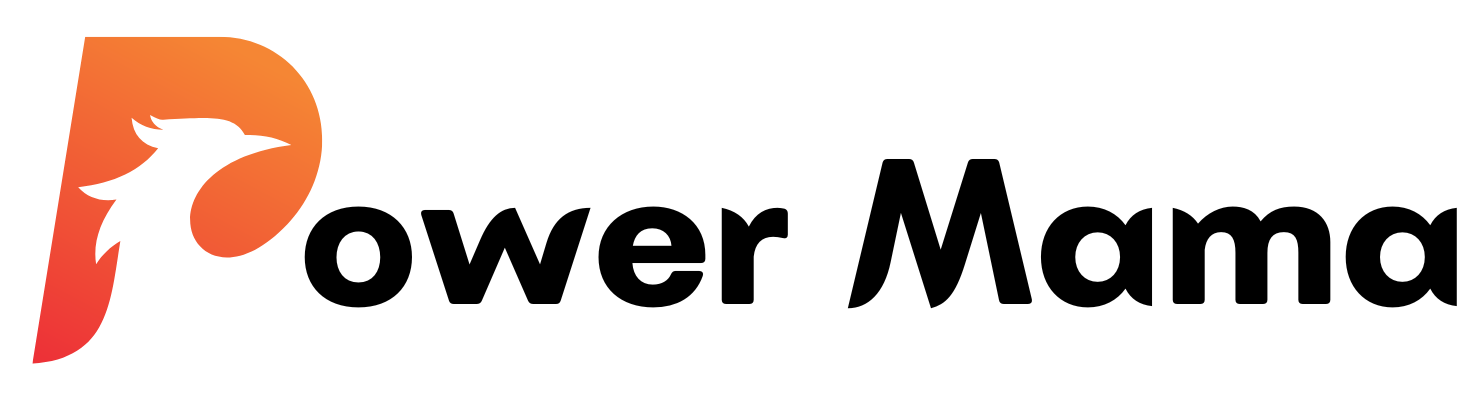

Very well written post. It will be supportive to anyone who utilizes it, including myself. Keep doing what you are doing – can’r wait to read more posts.
Great amazing things here. I?¦m very happy to peer your post. Thank you a lot and i am taking a look ahead to touch you. Will you kindly drop me a e-mail?
Hello my friend! I want to say that this post is awesome, nice written and include approximately all important infos. I?¦d like to see extra posts like this .
There is evidently a bunch to realize about this. I think you made certain good points in features also.
I’d like to thank you for the efforts you’ve put in writing this website.
I am hoping to see the same high-grade content by you in the future as well.
In fact, your creative writing abilities has inspired me to get
my very own blog now 😉
Here is my website: vpn special code
What Is Sugar Defender? Sugar Defender is a natural blood sugar support formula created by Tom Green. It is based on scientific breakthroughs and clinical studies.
I don’t even know how I ended up here, but I thought this put up was good. I don’t know who you might be but definitely you are going to a well-known blogger in case you are not already 😉 Cheers!
Very interesting details you have noted, thanks for putting up.
Very good post! We are linking to this great article on our site.
Keep up the great writing.
Take a look at my homepage … vpn special coupon code 2024
Hi! Would you mind if I share your blog with my twitter group? There’s a lot of folks that I think would really enjoy your content. Please let me know. Thanks
You are my intake, I possess few blogs and rarely run out from to brand.
Great ?V I should certainly pronounce, impressed with your site. I had no trouble navigating through all the tabs and related information ended up being truly simple to do to access. I recently found what I hoped for before you know it in the least. Quite unusual. Is likely to appreciate it for those who add forums or anything, website theme . a tones way for your client to communicate. Nice task..
It is the best time to make some plans for the future and it is time to be happy. I’ve read this post and if I could I desire to suggest you few interesting things or advice. Maybe you could write next articles referring to this article. I desire to read even more things about it!
I have been absent for a while, but now I remember why I used to love this web site. Thanks, I will try and check back more often. How frequently you update your site?
Good post however , I was wanting to know if you could write a litte more on this topic? I’d be very thankful if you could elaborate a little bit more. Appreciate it!
I think this internet site has got some rattling wonderful info for everyone :D. “Believe those who are seeking the truth doubt those who find it.” by Andre Gide.
I was curious if you ever considered changing the structure of your blog? Its very well written; I love what youve got to say. But maybe you could a little more in the way of content so people could connect with it better. Youve got an awful lot of text for only having 1 or two pictures. Maybe you could space it out better?
Hello it’s me, I am also visiting this site on a regular basis, this web site is genuinely good
and the viewers are actually sharing good thoughts.
Have a look at my website :: facebook vs eharmony
Lottery Defeater is an automated, plug-and-plug lottery-winning software.
You actually make it appear really easy along with your presentation however I to find this topic to be actually something that I think I might never understand. It sort of feels too complex and extremely wide for me. I am having a look ahead on your subsequent publish, I’ll try to get the grasp of it!
The Lottery Defeater software is an innovative program designed to enhance your lottery playing experience. Utilizing cutting-edge algorithms, it s
Only wanna comment on few general things, The website layout is perfect, the written content is very superb : D.
great post, very informative. I wonder why the other experts of this sector do not notice this. You must continue your writing. I’m sure, you’ve a great readers’ base already!
ProvaDent is an all-natural, safe-to-take advanced oral probiotic complex that supports great dental health.
My partner and I stumbled over here coming from a different web address and thought I might as well check things out. I like what I see so now i am following you. Look forward to looking into your web page yet again.
Hi there very cool site!! Man .. Excellent .. Amazing .. I will bookmark your blog and take the feeds also…I am glad to seek out a lot of helpful information here within the put up, we’d like develop extra strategies on this regard, thank you for sharing.
I love your blog.. very nice colors & theme. Did you create this website yourself? Plz reply back as I’m looking to create my own blog and would like to know wheere u got this from. thanks
If you are going for best contents like me, only pay a visit this website all the time for
the reason that it offers quality contents, thanks
Feel free to surf to my web-site :: eharmony special coupon code 2024
I do accept as true with all of the ideas you’ve presented on your post. They are very convincing and can definitely work. Nonetheless, the posts are very quick for beginners. May just you please lengthen them a bit from next time? Thank you for the post.
I loved as much as you’ll receive carried out right here. The sketch is tasteful, your authored material stylish. nonetheless, you command get got an impatience over that you wish be delivering the following. unwell unquestionably come more formerly again as exactly the same nearly very often inside case you shield this hike.
I always emailed this website post page to all my friends, since if
like to read it afterward my links will too.
Here is my homepage: nordvpn special coupon code 2024
What Is Java Burn? Java Burn is an herbal weight loss formula that comes in the form of sachets of fine powder.
The heart of your writing whilst appearing reasonable at first, did not really work well with me after some time. Someplace within the paragraphs you actually managed to make me a believer unfortunately just for a very short while. I however have a problem with your jumps in assumptions and you would do well to fill in those gaps. If you actually can accomplish that, I will surely be impressed.
My developer is trying to persuade me to move to .net from PHP. I have always disliked the idea because of the expenses. But he’s tryiong none the less. I’ve been using WordPress on several websites for about a year and am anxious about switching to another platform. I have heard very good things about blogengine.net. Is there a way I can import all my wordpress posts into it? Any kind of help would be greatly appreciated!
Fantastic goods from you, man. I have understand your stuff previous to and you are just extremely wonderful. I really like what you have acquired here, certainly like what you are stating and the way in which you say it. You make it entertaining and you still take care of to keep it wise. I cant wait to read far more from you. This is actually a wonderful site.
Thanks for sharing excellent informations. Your web-site is very cool. I’m impressed by the details that you¦ve on this blog. It reveals how nicely you perceive this subject. Bookmarked this web page, will come back for extra articles. You, my friend, ROCK! I found simply the info I already searched all over the place and just could not come across. What an ideal website.
Heya i’m for the primary time here. I found this board and I find It truly helpful & it helped me out much. I am hoping to provide something again and aid others like you aided me.
Well I truly liked reading it. This post offered by you is very practical for good planning.
F*ckin¦ tremendous things here. I am very happy to look your article. Thank you a lot and i am having a look forward to contact you. Will you please drop me a mail?
F*ckin’ amazing things here. I’m very glad to see your post. Thank you a lot and i am having a look forward to contact you. Will you please drop me a e-mail?
The following time I read a blog, I hope that it doesnt disappoint me as a lot as this one. I imply, I do know it was my choice to read, however I truly thought youd have something interesting to say. All I hear is a bunch of whining about something that you may repair for those who werent too busy looking for attention.
wonderful post.Never knew this, appreciate it for letting me know.
Excellent beat ! I would like to apprentice while you amend your web site, how could i subscribe for a blog website? The account helped me a acceptable deal. I had been tiny bit acquainted of this your broadcast offered bright clear concept
I like what you guys are up too. Such smart work and reporting! Carry on the excellent works guys I have incorporated you guys to my blogroll. I think it’ll improve the value of my website 🙂
magnificent points altogether, you just gained a brand new reader. What would you recommend about your post that you made some days ago? Any positive?
As I website owner I believe the written content here is really excellent, appreciate it for your efforts.
Awsome article and straight to the point. I don’t know if this is in fact the best place to ask but do you folks have any ideea where to employ some professional writers? Thanks in advance 🙂
I like this weblog very much, Its a rattling nice situation to read and find information.
I have been exploring for a little bit for any high quality articles or weblog posts on this kind of area . Exploring in Yahoo I eventually stumbled upon this site. Reading this info So i am happy to exhibit that I’ve a very just right uncanny feeling I found out exactly what I needed. I so much certainly will make certain to do not forget this website and give it a glance regularly.
Wohh exactly what I was looking for, thanks for putting up.
Thanks for the sensible critique. Me & my neighbor were just preparing to do some research on this. We got a grab a book from our area library but I think I learned more clear from this post. I am very glad to see such excellent information being shared freely out there.
I am curious to find out what blog system you’re utilizing? I’m having some minor security issues with my latest website and I’d like to find something more safe. Do you have any solutions?
Merely a smiling visitant here to share the love (:, btw great pattern. “Individuals may form communities, but it is institutions alone that can create a nation.” by Benjamin Disraeli.
Generally I do not read post on blogs, but I would like to say that this write-up very forced me to try and do so! Your writing style has been surprised me. Thanks, very nice post.
hello!,I like your writing so much! share we keep in touch more approximately your article on AOL? I require an expert on this space to resolve my problem. Maybe that’s you! Having a look forward to look you.
he blog was how do i say it… relevant, finally something that helped me. Thanks
This website is my inhalation, very excellent style and perfect subject matter.
Yeah bookmaking this wasn’t a high risk conclusion great post! .
Hi there! I could have sworn I’ve been to this site before but after browsing through some of the post I realized it’s new to me. Anyhow, I’m definitely happy I found it and I’ll be bookmarking and checking back frequently!
Sight Care review
Fit spresso reviews
Cellu care review
Lottery defeater system
Sight Care is a visual wellness supplement that is currently available in the market. According to the Sight Care makers, it is efficient and effective in supporting your natural vision. The supplement is also said to have effects on different issues that affect the body like supporting the health of your brain, protecting the body from oxidative stress, and many more.
Fitspresso review
Sightcare review
Lottery defeater system
Cellu care
Cellucare review
Sumatra Slim Belly Tonic
Lottery defeater software review
Fitspresso review
Lottery defeater software review
Opinipix
Opinipix funciona
Ikaria Lean Belly Juice
Fitspresso review
Fitspresso review
Fitspresso review
Fitspresso reviews
Dentavim
Fitspresso review
Fitspresso reviews
Fitspresso
Fitspresso review
Fitspresso review
Fitspresso
Weight loss juice
I was recommended this website by my cousin. I am not sure whether this post is written by him as nobody else know such detailed about my trouble. You’re incredible! Thanks!
This design is wicked! You certainly know how to keep a reader entertained.
Between your wit and your videos, I was almost moved to start my own blog (well, almost…HaHa!) Wonderful
job. I really loved what you had to say, and more than that, how you presented it.
Too cool!
Zencortex review
Lottery defeater reviews
Neotonics gummies review
Sightcare review
Dentavim review
Dentavim reviews
Lottery defeater system
I’ve recently started a web site, the information you offer on this site has helped me greatly. Thanks for all of your time & work.
Sightcare reviews
Pineal XT
Fitspresso reviews
Some really superb articles on this site, regards for contribution. “We are always in search of the redeeming formula, the crystallizing thought.” by Etty Hillesum.
Kerassentials
Fitspresso reviews
Fitspresso
sugar defender
Cellu care
Java Burn
Fitspresso reviews
Fitspresso review
I think this web site has some very superb info for everyone :D. “A friend might well be reckoned the masterpiece of nature.” by Ralph Waldo Emerson.
Fitspresso review
Fitspresso review
Java Burn
sugar defender 24
Lottery defeater software
Lottery defeater software review
Fitspresso reviews
Fitspresso
Sight care review
Lottery defeater
Neotonics gummies review
Fitspresso review
LORRERY DEFEATER
LOTTERY DEFEATER SOFTWARE REVIEWS
Nanodefense review
Puravive review
This is my first time pay a visit at here and i
am genuinely impressed to read everthing at one
place.
Here is my page: the billionaire brain wave reviews
GROWTH MATRIX
Fitspresso
Neotonics reviews
Lift detox black
provadent review
PROVADENT REVIEWS
LIPOZEM REVIEWS
LOTTERY DEFEATER REVIEWS
Lottery defeater system review
SUGAR DEFENDER REVIEW
PURDENTIX
The genius wave system
LOTTERY DEFEATER SOFTWARE
Sightcare review
The genius wave system
Lottery defeater software review
sugar defender reviews
WOW just what I was looking for. Came here by searching
for donde comprar testoprime
Also visit my blog post :: testoprime pastillas
The genius wave software
Dentavim reviews
Hi there, its good paragraph on the topic of media print, we all understand media is a enormous source
of information.
Here is my website lung pro clear
PLANTSULIN
Erec prime review
LIPOZEM REVIEWS
sugar defender supplement
Lottery defeater system review
Dentavim reviews
Tonic Greens reviews
Pro nerve reviews
Billionaire brain wave review
Pineal XT reviews
Provadent review
Lottery defeater system review
Plant sulin review
Livcare review
Flexigenics
Boostaro
Lottery defeater software reviews
Boostaro reviews
Fitspresso review
Sight Care review
Lipozem reviews
The genius wave system
Pura vive reviews
Nanodefense pro review
Lipozem reviews
Boostaro
Alphabites review
Quietum Plus
nitric boost amazon
The genius wave reviews
Alpha bites reviews
Lipozem review
PROVADENT
SUGAR DEFENDER REVIEW
Alphabites review
ALPHA BITES
LIPOZEM REVIEW
nitric boost
Alphabites reviews
lean body tonic weight loss
Plantsulin review
Alpha bites
Lipozem review
Lottery defeater software review
Alphabites review
Alphabites review
LOTTERY DEFEATER
BOOSTARO REVIEW
FITSPRESSO
BOOSTARO REVIEWS
NAGANO TONIC
Lottery defeater reviews
Lipozem review
Fitspresso reviews