India’s Airtel and Reliance Jio have launched 5G services in major cities across the country. If 5G services from both companies are available in your area, we will explain how you can switch from 4G to 5G.
How to switch from 4G to 5G? To benefit from Airtel and Jio’s 5G services, you need to have a 5G-compatible smartphone. By making minor adjustments in your phone’s settings, you can switch from 4G to 5G. Here’s how to enable 5G on smartphones from different brands:
Smartphones with Google Pixel or Stock Android:
1. Open the Settings menu on your smartphone.
2. Tap on “Network & Internet” and select “SIM.”
3. If you have two SIMs, choose the one with 5G network.
4. Tap on “Preferred network type” and select “5G.” This will enable 5G on your phone.
Samsung:
1. Go to the Settings menu on your Samsung smartphone.
2. Tap on “Mobile networks” under the Connections option.
3. Select your SIM and choose “5G/LTE/3G/2G (autoconnect)” in the Network mode.
OnePlus:
1. Open the Settings menu on your OnePlus smartphone.
2. Tap on “Wi-Fi & networks.”
3. Select your SIM and click on “2G/3G/4G/5G (automatic)” in the Network option.
Oppo:
1. Open the Settings menu on your Oppo smartphone.
2. Tap on “Connection & Sharing” and select your SIM.
3. Tap on “Network type” and choose “2G/3G/4G/5G (automatic).”
Realme:
1. Go to the Settings menu on your Realme smartphone.
2. Tap on “Connection & Sharing” and select your SIM.
3. Choose “2G/3G/4G/5G (automatic)” in the Preferred network type.
Vivo/iQoo:
1. Tap on Settings on your Vivo or iQoo smartphone.
2. Select your SIM and tap on “Mobile network.”
3. Choose “5G mode” in Network Mode.
Poco:
1. Open the Settings menu on your Xiaomi or Poco smartphone.
2. Select your SIM card.
3. Tap on “Preferred network type” and choose “5G network.”
How to determine if your phone is using 4G or 5G:
After enabling the settings mentioned above, to check if your phone is using 4G or 5G, look at the network bar on your phone’s display. If the SIM network displays the 5G logo, it means you are connected to a 5G network. If you see 4G, try restarting your phone.
Frequently Asked Questions about 5G:
Q: Do I need to buy a new SIM for 5G?
No, both Airtel and Jio have confirmed that customers don’t need to purchase a new SIM card for 5G. Existing 4G SIM cards will be able to access the 5G network.
Q: Can 5G be used on 4G phones?
No, this is not possible. 4G phones have modems that support only 4G networks and cannot access 5G networks. Therefore, 5G cannot work on 4G phones.
Q: Will there be additional costs associated with 5G?
Airtel and Jio currently do not have specific plans for 5G costs. Both companies are currently providing unlimited free 5G network access to their customers. The pricing details for
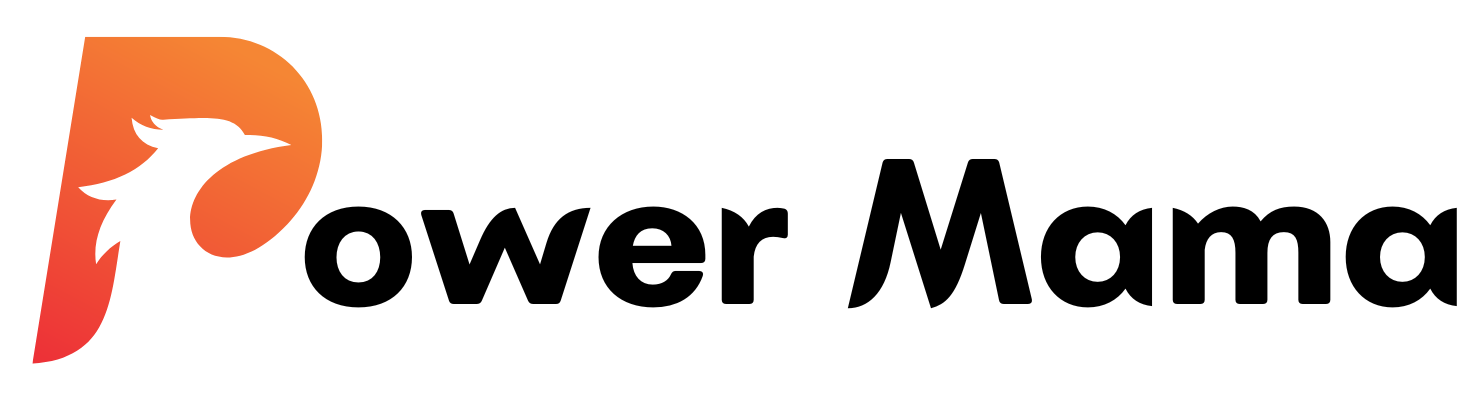

Hi , I do believe this is an excellent blog. I stumbled upon it on Yahoo , i will come back once again. Money and freedom is the best way to change, may you be rich and help other people.
I love your blog.. very nice colors & theme. Did you create this website yourself? Plz reply back as I’m looking to create my own blog and would like to know wheere u got this from. thanks
hey there and thanks for your information – I have certainly picked up something new from right here. I did alternatively expertise some technical points the usage of this website, as I skilled to reload the site many occasions previous to I may just get it to load properly. I have been pondering if your web host is OK? Now not that I am complaining, but sluggish loading circumstances occasions will often impact your placement in google and could harm your quality rating if ads and ***********|advertising|advertising|advertising and *********** with Adwords. Anyway I’m including this RSS to my email and can look out for a lot extra of your respective fascinating content. Make sure you update this once more soon..